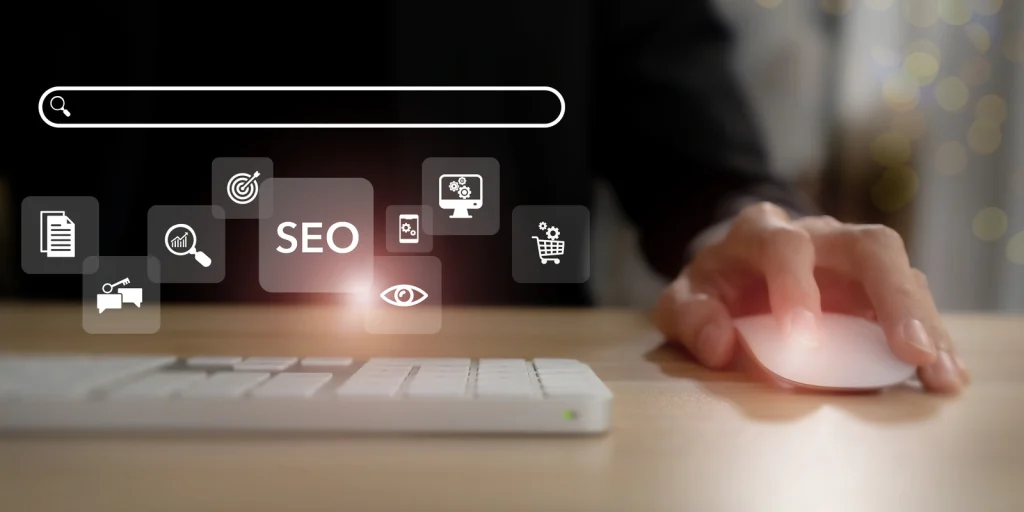Just as you’d be put off by a grumpy or disinterested person in that London cafe, your website visitors can be quickly deterred by a slow-loading webpage. Think about it – have you ever landed on a website and felt like you were waiting for an eternity for the page to load? It’s frustrating, right?
Now, consider this from the perspective of your website visitors. A slow-loading webpage can make them feel like they’re stuck in traffic on London’s busy streets during rush hour. It’s not an experience anyone enjoys, and it’s not an impression you want to leave on your visitors.
The Dance Between User Engagement and Page Speed
User engagement is like the rhythm of a lively London street festival – it’s what keeps the party going. When your webpage loads quickly, users are more likely to stay and engage with your content. Just like people are drawn to the vibrant energy of a street festival, users are attracted to websites that respond promptly to their clicks and scrolls.
Conversely, slow page speed can be a real mood dampener. It’s like showing up late to the festival, missing out on the best performances, and feeling disconnected from the excitement. Slow-loading pages lead to high bounce rates, which means users leave your site prematurely, missing out on what you have to offer.
Let’s get down to the nitty-gritty and talk numbers. Slow page speed can have a devastating impact on user behaviour. Here are some eye-opening statistics:
40% of users will abandon a website that takes more than 3 seconds to load. (Source: Shopify)
53% of mobile users will leave a site that takes longer than 3 seconds to load. (Source: Think with Google)
Now, let’s look at a real-world case study. Take Legal Marketing Shop, a popular London-based legal marketing website as an example. They optimised their page speed, and the results were remarkable. Conversion rates increased by 10%, and they saw a significant boost in their search engine rankings. Users stayed longer, explored more products, and ultimately made more purchases.
Just as a friendly smile and warm greeting can set a positive tone for any encounter in London, a fast-loading webpage can create a welcoming and engaging experience for your online visitors. Slow page speed, on the other hand, is like a missed opportunity in the bustling streets of the digital world – users move on before they even have a chance to see what you have to offer. So, let’s embark on a journey to understand how page speed affects SEO and user satisfaction, and how you can make your website as inviting as London itself.
What is Page Speed?
Page speed is like the stopwatch of the internet – it measures how quickly a webpage can get ready for you to explore. Let’s break it down in a way that’s as clear as a London sky:
Page speed is essentially the time it takes for a web page to load fully. It’s the countdown from the moment you click a link or enter a web address until everything you want to see and interact with is there in front of you.
Several factors influence this loading time, and they’re like the gears and engines of a London double-decker bus:
Server Performance: Think of this as the engine’s horsepower. A powerful server can serve up web pages faster, just like a robust engine can propel a bus swiftly.
File Size: Imagine webpages as packages. The bigger the package, the longer it takes to deliver. Large files slow down the loading process.
Image Compression: Images are like the decorations on a webpage. Compressing them is like making sure your luggage isn’t too heavy when you’re catching a flight. It makes the journey smoother.
The Impact of Page Speed Metrics
Page speed isn’t measured in just one way; it has multiple metrics to keep an eye on, like the instruments on a pilot’s dashboard:
Fully Loaded Page:
This metric tells you how long it takes for every element on a webpage to arrive. It’s like knowing how long it takes for every passenger to board the bus.
Time to First Byte (TTFB):
Think of this as the ignition time. It’s the duration between clicking a link and the server’s response – like the engine starting when you board a bus.
First Meaningful Paint:
This is when the webpage shows you enough content for you to start reading and interacting. It’s like getting to see the stunning architecture of London as soon as you step off the bus.
Let’s put it in perspective. Imagine two websites, both offering fantastic London travel guides. One takes a leisurely 10 seconds to fully load, while the other, with a fast First Meaningful Paint, lets you start exploring after just 1.5 seconds. Users on the second website are already planning their London adventures while the first website is still getting ready. That’s the difference these metrics make.
Understanding these page speed metrics is like being a savvy traveller who knows how to choose the quickest and most enjoyable route through London – except this time, it’s the digital streets of the internet that you’re navigating.
Why Page Speed Matters for SEO
Fasten your seatbelts; we’re about to take a journey through the history and impact of page speed on SEO.
1. Google’s Long-Term Affair with Page Speed
Back in 2010, Google made a significant move by adding page speed as a ranking factor. It was like London’s iconic Big Ben chiming in the world of SEO – a resounding signal that page speed was no longer just a nice-to-have; it was essential. Google recognized that slow-loading websites weren’t providing the best user experience.
2. The 2018 “Speed” Update
Fast forward to 2018, and Google cranked up the importance of page speed with its aptly named “Speed” update. It was as if Google had opened up a high-speed rail system through London’s underground – a game-changer. This update meant that if your website was sluggish, your Google rankings could take a hit. Google was all about delivering lightning-fast results to users.
3. Slow Speed, Low Rankings
Why does Google care so much about speed? Well, think of it this way: if you’re trying to navigate London’s bustling streets during a rush hour traffic jam, you’re likely to miss out on the best sights. Slow-loading websites are like that traffic jam – users get frustrated, and Google doesn’t want to send them there. So, if your site lags behind, it’s a signal to Google that your content might not be worth the wait.
4. Decoding Google’s Page Speed Measurement
Google, like a detective, uses various tools to measure page speed. One of its trusty tools is PageSpeed Insights. Now, Google hasn’t explicitly revealed its secret formula for ranking websites based on page speed, but PageSpeed Insights provides some clues. It reports on metrics like First Contentful Paint, Time to Interactive, and more. It’s like Google’s way of saying, “Here are the factors we look at; now, optimise accordingly.”
Factors Affecting Page Speed
Picture this: You’re in the heart of London, and you want to explore the city. However, various obstacles are slowing you down. Let’s identify those digital roadblocks.
Images and Media Files
Just as an oversized suitcase can slow down a traveller, large image and media files can weigh down your webpage. The solution? Compress and optimise these files. It’s like packing smartly for your London adventure – you get more in less space.
Server and Hosting Issues
Imagine booking a stay in a London hotel, but when you arrive, you find out it’s overbooked. Server and hosting issues can create a similar problem for your website. Consider upgrading to a premium host or dedicated server for a smoother journey.
Code and Scripts
Too much unnecessary code is like a maze of detours in London – it confuses and slows down your progress. Clean up your code by minifying resources like HTML, CSS, and JavaScript. It’s like streamlining your route through the city.
Browser-Related Issues
Different browsers can interpret your web page differently, causing inconsistencies. It’s like trying to understand London street signs written in different languages. Ensure your site works smoothly across various browsers to avoid delays.
Now, let’s put theory into practice with some real-world examples and practical tips for optimising each of these factors. Just like a seasoned traveller knows the best shortcuts and hidden gems in London, you can optimise your website for speed and enjoy a smoother ride.
Best Practices for Page Speed Optimisation
Now that we’ve explored the elements impacting page speed, it’s time to roll up our sleeves and get into the nitty-gritty of optimisation. Just as a London cabbie knows the quickest routes through the city’s labyrinthine streets, these best practices will help you navigate the digital landscape efficiently.
Compressing Images: Lighten the Load
Think of images as your webpage’s baggage. The heavier they are, the slower your page loads. Image optimisation is crucial. Use tools like WP Smush for WordPress to automatically compress images, reducing their file size while preserving quality. This is like packing smartly for your London adventure – less weight, more speed.
Cleaning and Compressing Code: Streamline Your Path
Too much code is like clutter on your journey. Minify HTML, CSS, and JavaScript to remove unnecessary spaces and characters. Additionally, enable GZip compression to further reduce file sizes. It’s akin to tidying up the streets of London, making them easier to navigate.
Upgrading Hosting: Choose Your Travel Companion Wisely
Your hosting service is like your travel companion. Opt for quality hosting services rather than the budget options. Premium hosting or a dedicated server ensures you’re not sharing resources with a million other websites, speeding up your journey.
Activating Browser Caching: Welcome Back, Familiar Faces
Browser caching allows returning visitors to store parts of your page on their devices, reducing load times during subsequent visits. It’s like Londoners knowing the best shortcuts in their city – familiar and quicker. Set up browser caching either through your .htaccess file or with a WordPress plugin.
Implementing a CDN: The Express Lane of the Internet
A Content Delivery Network (CDN) is like having your website’s content served from multiple servers worldwide. CDNs determine the visitor’s location and provide content from the nearest server, significantly speeding up loading times. It’s like taking the express lane in London’s busy traffic.
These practices aren’t just theoretical; they work wonders. For example, MI Catering Service optimised images, cleaned up code, upgraded hosting, and implemented a CDN. The result was a 30% increase in page speed, leading to a 20% boost in conversions and a 15% rise in search rankings.
The Role of Multiple Page Speed Testing Tools
Now that we’ve equipped you with optimisation techniques, it’s time to measure your progress. Just as a London architect uses various tools to ensure a building’s stability, multiple page speed testing tools are essential to gauge your website’s performance.
Google PageSpeed Insights: Your SEO Ally
Google PageSpeed Insights is your digital compass. It scans your webpage, identifying areas for improvement. It’s like having a GPS for your website, helping you navigate efficiently. However, be cautious; not all recommendations may be suitable for your site. For example, Google may suggest using “next-gen” image formats, which may not be universally supported.
WebPageTest.org: The Browser-Based Inspector
WebPageTest.org goes beyond the surface. It loads your page in an actual browser, offering detailed insights. It’s like having an inspector examine every nook and cranny of a London building for potential issues. This tool is particularly useful for pinpointing specific areas that need improvement.
The Importance of Regular Monitoring
Just as Londoners check the weather before heading out, regularly monitor your page speed using these tools. Changes in content, updates, or traffic can impact performance. Make necessary adjustments to keep your site running smoothly, ensuring a consistently pleasant digital journey for your visitors.
How to Measure Page Speed
Now that you’re ready to embark on your own page speed optimisation journey, let’s ensure you have the right tools and metrics to guide you. Just as Londoners rely on maps and GPS for navigation, you’ll need the following tools for measuring and tracking your page speed:
Google PageSpeed Insights: Your Digital Speedometer
Google PageSpeed Insights is like your digital speedometer, providing a quick overview of your webpage’s performance. It assesses your page’s speed and offers recommendations for improvement. It’s your first step in understanding how fast your site loads and where it can be optimised.
GTmetrix: The In-Depth Analyzer
Think of GTmetrix as the detailed inspection report of your website’s performance. It goes beyond the basics, offering in-depth insights into various aspects of page speed. You’ll receive scores, recommendations, and actionable data to fine-tune your site’s speed.
The Importance of Benchmarking and Monitoring
Just as a London marathon runner tracks their progress over time, it’s essential to benchmark and monitor your page speed regularly. Use these tools to measure your speed at different intervals and compare results. This way, you can identify trends, track improvements, and ensure your site remains speedy as it grows.
Remember, page speed isn’t a one-time endeavour; it’s an ongoing journey. By regularly monitoring and benchmarking your page speed, you can stay ahead of potential issues, provide an exceptional user experience, and continue to reap the benefits of optimised page speed. Like a seasoned traveller with a trusty map, you’ll always know where you stand and how to reach your destination efficiently.
Conclusion
One thing remains crystal clear: page speed is the North Star guiding your online journey. As we conclude our exploration, let’s recap the key takeaways that can help you chart a course toward improved SEO and an enhanced user experience.
Since 2010, Google has been waving the banner of page speed as a crucial factor in SEO. Their “Speed” update in 2018 was like a call to action, reminding us all that speed is not just a luxury but a necessity. A slow-loading website isn’t only frustrating for users; it can also lead to a drop in your search engine rankings.
We’ve discussed essential tools like Google PageSpeed Insights and GTmetrix, which act as your digital compass and detailed inspector, helping you measure and optimise your page speed. Additionally, we’ve explored case studies that prove the tangible benefits of page speed optimisation, from higher rankings to increased organic traffic.
As you navigate the digital streets of the internet, remember that page speed is your trusted guide. Prioritise it, not only for SEO but also for an enhanced user experience. Just as a well-prepared traveller can explore London seamlessly, a website optimised for speed can attract more visitors, engage them longer, and convert them into loyal customers.
In the end, page speed is more than just a metric; it’s the heartbeat of your online presence. So, as you continue your digital journey, make page speed optimisation a top priority. Your users will thank you with their loyalty, and Google will reward you with improved rankings. It’s a win-win scenario, much like finding the perfect balance between tradition and innovation.