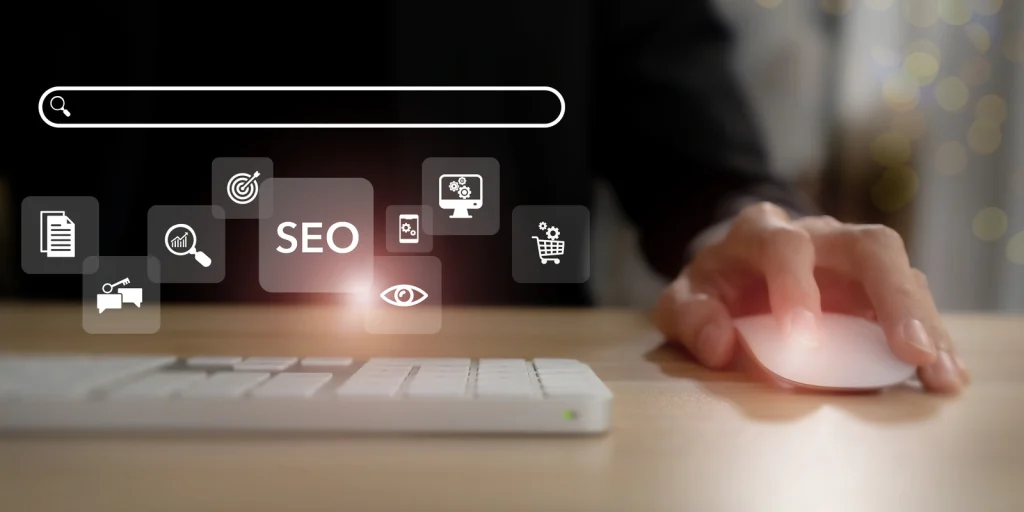When you have an online presence and a website, every second that it takes your website to load makes a difference. The loading speed of your business website correlates directly to good ranking (or bad!) on the search engine, as well as the quality of the user experience. Google give high priority to the loading speed of pages and whole websites when it comes to calculating the page rank.
If your website is slow or is slower than you would like, you should consider the following points. We have mentioned everything you need to keep an eye on if you wish to speed up your WordPress website. Have a look! We can speed up WordPress for you!
How to Speed Up My WordPress Website
When you have an online presence and a website, every second that it takes your website to load makes a difference. The loading speed of your business website correlates directly to good ranking (or bad!) on the search engine, as well as the quality of the user experience. Google give high priority to the loading speed of pages and whole websites when it comes to calculating the page rank.
If your website is slow or is slower than you would like, you should consider the following points. We have mentioned everything you need to keep an eye on if you wish to speed up your WordPress website. Have a look! We can speed up WordPress for you!
1. The Hosting Service to help speed up WordPress
There are many ways to enhance the performance of your website, but everything has a limitation. The tweaking software will do nothing but optimise the performance of the site. But nothing competes with the optimum hardware when it comes to the website. If your website has low traffic, you can go for shared hosting, but with time, when the traffic grows, you’ll need better hardware to match demand.
Dedicated hosting, managed hosting, and virtual private servers are the most common options used by websites with medium or high traffic. The websites that have millions of users daily use Dedicated Hosting. On the other hand, managed hosting is the optimum solution for many non-tech businesses that are operating online.
2. Go for The Best Caching Plugin
In case you are using options other than the managed hosting, caching plugins must be considered. WP Rocket is one of the best and top-selling caching plugins – it works well for the enhanced performance of a straightforward business website. The best thing about this caching plugin is that it can be used by everyone and does not require technical expertise to operate it.
With caching plugins, page caching is done so that the loading speed can be reduced, images are loaded only when requested, indexing the search engine’s file compression is used to convert the CSS, JS, and HTML into static files. However, if you do not want to use WP Rocket, other caching plugins perform those functions just as efficiently. We have listed various functions that a caching plugin must provide:
- Remove the extra items, such as blank spaces and newline characters, to make your website better in terms of performance enhancement.
- Combine the CSS, HTML, and JS scripts into one file so that HTTP requests can be reduced.
- Compress the code to reduce the bandwidth usage to reduce loading time.
- Load the images, videos, and texts when the user requests, not before, to reduce the loading time and provide a good user experience.
We can speed up WordPress for you!
3. Choose the Optimum Framework
Frameworks, as the literal meaning suggests, are the design or foundations upon which websites are developed and which display the content. This means that a good framework is extremely important for optimal site performance. In addition to that, the themes and designs that you choose impact the loading time as well. If we are seeing this in this context, we must also consider the fact that a flashy theme with tons of multimedia will increase the loading time of the website. Avoid special effects used just for their own sake.
When choosing a framework for your website, you can use iThemes, Headway Themes, or StudioPress, which will ensure a lean yet strong framework. They have all the themes a user can ask for, depending on the business type, niche, and website type. In addition to the themes, their WP frameworks are a success factor around which they develop their themes.
4. Use a CDN
CDN is also known as Content Delivery Network, which helps in making your website load faster by delivering the static files to the users in a minimum time. This gives the users the sense that the website they have chosen is not only good but fast as well. A CDN plays an important role in ensuring that users reach the cache rather than the servers and access the cache at a much faster rate.
Today, almost every high-traffic website uses a CDN to manage its static content needs. Unlike the other hosting servers, CDN servers are customised according to the customer and their business to ensure the delivery of static content in the minimum timeframe. CDN also makes links with the telecom companies to ensure that website loading is not affected by the delay from the telecom providers. Using a CDN server will ensure a sizeable drop in the bandwidth usage, one major cause of poor loading times.
5. Optimise the Website’s Database
If you are operating your website through Speed Up WordPress, you can use a database optimisation plugin to make sure that your website’s database is working effectively. The most famous database optimisation plugin is the WP Sweep, which is responsible for various functions used in the WP Spring cleaning processes.
By using WP Sweep, comments, post revisions, orphaned or duplicated metadata, and unused terms of the WordPress database are removed to improve efficiency. There are many such plugins available, but WP Sweep has always gained an edge as it removes the commands in data so that no orphaned data is left behind. However, if you still want to go for other plugins, make sure that they will help you get rid of
- Duplicate or orphaned data – Duplicated content can impose a burden on your website, which will affect its performance. On the other hand, orphaned data affects the database by getting hold of row after row.
- Deleted, Unapproved and Spam comments – These useless comments can clog the database with large amounts of useless information, which will slow the website down. The plugin you use must optimise the database to ensure that lagging of your website is avoided
- Post revisions – Unnecessary post revisions must be deleted as they can add a burden on the website, making it slow and inefficient
6. Compress Images
Images are ‘memory heavy’ and can compromise page speed when compared to the text on the website. They even take up a lot of space on the WP-content folder, often more than what you have allowed for. When you compress the images, the loading time of the website will be shortened, but make sure that you are not compromising the image quality while reducing the size.
WWW image optimiser is a great option for the reduction of image sizes, as it does not affect the quality of the images. Other than that, the Compress JPEG & PNG Images plugin can be used for the same purpose. These plugins ensure the 40% to 60% compression for JPEG images and 60% to 80% compression in the case of PNG images without compromising on the quality.
7. Diagnose the Plugins
You must always diagnose the plugins regularly. Plugins are bundles of code, and they can become outdated or inefficient – it’s worth checking as a matter of routine and updating them as necessary.
8. Do Not Use Hotlinking
Hotlinking is the process by which people use your content for their own website. There’s little or no benefit to you, especially if the use is not attributed, and doing this can overload the website. In order to ensure that no one is able to hotlink your website, play with the codes or use code-generating tools to generate a code which blocks hotlinking. In many cases, hosting services provide these features.
9. Use A Minimal Social Sharing Plugin
Social Media is an important part when it comes to driving traffic to the website and plays an important role in marketing the website as well. But a common mistake that many websites make is that they add too many sharing options. This not only irritates the users but also slows down the website. So, websites must focus on using plugins that are not only simple but also create minimal ‘drag’ on your own site as well.
10. Disable the Trackbacks and Pingbacks
Trackbacks are manual, and Pingbacks are automatic tools which allow website owners to know when their sites’ links have been copied on another website or blog. Unless you are going to do something with the information, many of these pingbacks and trackbacks are nothing but spam, which can slow down the website. So, just disable it from the settings, and you are good to go.
11. Combine the Images into one CSS sprite
In many cases, browsers need to take multiple trips to load images, which will compromise speed. which can be taken care of by combining the images into one big file, to ensure the reduction of HTTP request numbers and also create an efficient loading of your website. However, you can also use the drag-and-drop option if you are not familiar with CSS. In case you want the CSS option, go for the Sprite Pad as it helps in creating CSS sprites.
So, having all the above in mind, you will probably have found the reason or reasons why your website may be lagging and what you can do about it. Stay tuned for more content like this, and of course, feel free to pick up the phone and speak to Anika Digital! WordPress website speed Testing Free Online Tool.