You are not the only one who may be struggling to choose between WordPress and Wix to build your website. Since both platforms are powerful and come with outstanding benefits, it may be hard to pick.
In short, the main difference between WordPress and Wix is one is a site builder, simple to use, introduced with drag and drop method, while the other is also a builder where you need to own a hosting account to build your website. In addition, Wix is more budget-friendly; however, with WordPress, you get more freedom to customise.
We will go through more details on WordPress vs Wix. To know more, continue reading.
WordPress vs Wix: Overview

Both WIX and WordPress help develop excellent websites. To begin with, WordPress offers more flexibility as you develop further. You may need more time and effort to launch your website in WordPress, but you will have more control over functionality and design.
On the other hand, Wix is beginner-friendly and lets you build a website quickly and does not require much maintenance.
Cost-wise, Wix costs less in the long run, whereas WordPress is more economical in the beginning but adds up with more extra features and growth. Again, Wix is a better option for service-based small businesses, while WordPress is more suitable for complex e-commerce.
The additional features for design and functionality are called plugins in WordPress, whereas in Wix, they are known as apps.
What is WordPress?

WordPress is one of the biggest global platforms, which helps content makers create their online presence, offers flexibility, and is free to use.
It has influence over 43% of the internet. WordPress powers one in four websites you visit every day. Anyone from a small-scale blogger to a large company can benefit from using WordPress.
WordPress is also known as a content management system or CMS, which allows you to build, manage, and modify content without prior programming knowledge.
What is WordPress.org
WordPress.org is a free platform and allows self-hosting. It is an open-source platform plan which anyone can download to use.
Simply purchase your hosting and domain name, install the WordPress software, and you are good to go. You will have complete control over everything.
What is WordPress.com
WordPress.com allows creating blogs with a full hosting plan, and Automattic provides the platform. Here, you can instantly start blogging by creating an account and using the provided domain name.
You are allowed to use wordpress.com both for free and for money. The free version, though, works fine but gives restrictions on running Google AdSense and uploading premium plugins and themes.
What is Wix?
Wix, a cloud-based platform, makes it easy for beginners and non-coders to build websites. Here, find everything built-in and ready to use.
With Wix editor, which introduces a drag & drop system, Wix ADI (artificial design intelligence), and Corvid by Wix, you can effortlessly make a fantastic website within an instant. However, you will be charged and tied to Wix support regarding cost, design, and functionality.
Difference Between WordPress and Wix
By far, we have a fair understanding of WordPress and Wix. We will now expand the details more on WordPress vs. Wix.
1. Features and Flexibility
With the extra add-ons and extensions, we can determine which has the best features, WordPress website design or Wix website design?
Features and Flexibility in WordPress Website
To start with, WordPress offers more than 50,000+ free plugins in WordPress.org. The number of premium plugins is about the same. The plugins are also secured.
Some popular plugins of WordPress are,
- Yoast SEO
- Elementor
- Everest Forms
- Autoptimize
- Jetpack
- Sucuri
- Akismet
Features and Flexibility in Wix Website
Wix, in contrast, has more than 500+ available apps in the Wix app market allowed to be added to your site. They offer social media buttons, galleries, comments, contact forms, email marketing, and more.
Some popular apps of Wix are,
- Google Maps
- Facebook feed
- Instagram feed
- All-in-One Reviews
- Testimonials Slider
- Age Verification
- Popup
- FAQ
We will have to go with WordPress here since it provides many more plugins than the Wix apps. You can also build custom plugins on your site through WordPress if you are a developer.
2. Design and Customization
Design and customization are some of the most critical elements of both WordPress and Wix as they aim towards giving the most satisfactory website building experience to their users. Here’s a quick look at these features.
Design and Customization in WordPress
The ten thousands themes by WordPress are an absolute delight for any developer.
In addition, the customization option provided is relatively easy with WordPress Customizer. Access it using two different methods. When you visit your website or login, you need to click on the customize link located on the admin bar or at the top of the screen.
The other is on the admin screens, where you click on the appearance option and customize.
Design and Customization in Wix
Wix allows the most effortless drag-and-drop option, but it is more in reality. There are over 500 design templates & apps to choose from, which is enough to present a smart-looking website.
Wix customization is again straightforward. According to your theme, you need to choose your background colour option, add images and menus, custom navigation, and incorporate SEO-friendly features. Also, make a mobile-friendly version using the editor option.
We have to give it to WordPress again since 500 designs of Wix can no way compare to the ten thousands designs of WordPress though both are equally good to help you build excellent quality website.
3. Which is Easier to Use
A user-friendly website approach is the easiest way to attract your audiences. WordPress and Wix did an excellent job in this regard, hence the million users.
Is WordPress Easier to Use
The user-friendly features in WordPress are praiseworthy; however, users may need a little technical knowledge on customization. A beginner coder, however, will feel confident in WordPress to build a website from scratch.
How about the non-coders? Well, WordPress has a straightforward control panel for them. It is undoubtedly easy to grasp the basics and create a fantastic website.
Is Wix Easier to Use
We have been reiterating that Wix is the most suitable platform for beginners. When developing a website, we get features that are easy to use. The drag-and-drop option is literally for anyone with fair computer knowledge.
The platform also introduces AI technologies Wix ADI and Wix editor, which gives you the utmost comfort and efficiency in designing websites.
We must give it to Wix now. It does not necessarily mean WordPress is difficult. However, Wix is easier and more beginner-friendly.
4. Which is SEO Friendly
If we plan to build a website, we need to know which platform has the best SEO to offer.
Is WordPress SEO Friendly?
WordPress offers a lot when it comes to SEO. To start with, WordPress is a responsive software that gives websites to operate effortlessly on multiple devices.
As a user, you can organize URLs to make them more SEO-friendly. With this, you can focus on your theme, article, and keywords easily readable by humans and engines.
For more SEO features, use the Yoast plugin to boost the quality of content and get recommendations on improvement.
Is Wix SEO Friendly?
The SEO-friendly features Wix provides to its users are adequate. It allows SEO optimization operations by adding the title of the page, alt text, meta description, editing of page URLs, and more. To assist you here, Wix has “SEO Wiz.”
Wix, however, does not help you automatically optimize screen size for other devices. Use both editors for mobile and desktop to organize and set screen size, allowing more responsiveness to your website and reach traffic.
Wix also provides a hosting site; hence there’s no need to buy it separately. Moreover, with the Wix sitemap index, you can securely keep your page information on your site.
- Even though it is hard to pick one, we place WordPress above Wix this time as in terms of SEO, WordPress gives you more advantages.
5. Which is More Secure?
Let’s find out WordPress vs. Wix, which promises more security.
Security of WordPress Website
The overwhelming number of themes and plugins of WordPress can increase the possibility of hacking. Nevertheless, they have it covered with a wholly dedicated plugin for security plans and protection.
Again, store owners can get SSL certificates to preserve their sites. Also, regularly updating your website can increase the chances of protection.
The other security practices you can adopt are using strong passwords, hosting Secure File Transfer Protocol (SFTP) accounts, choosing plugins and themes from reliable sources, and setting up a firewall.
Security of Wix Website
Wix uses TLS or transport layer security. It is a standard technology for protection that allows setting up encrypted links between a web browser and a web server, ensuring the data remain protected.
Moreover, the payment gateways Wix works with offer the highest level of security certification, also known as PCI DSS Level 1.
- Both WordPress and Wix do not compromise with the security option they provide, and we will not be picking up our favourites here.
6. Better Support Options
Know who gives you better support between WordPress and Wix.
WordPress Support Options
Though WordPress has no official support, they have online guides covering the common aspects and are helpful if you can self-educate.
There is again a humungous community and numerous tutorials on all aspects of WordPress. You only need to understand to obtain the relevant information.
Wix Support Options
Unlike WordPress, Wix gives official support over email, phone, and community forums. Again, there is a large number of blogs, tutorials, and video content beneficial for both beginners and pros.
- With the official support system, Wix wins here. Apart from having significant numbers of tutorials and forums, they provide support 24/7.
7. Cost-Effective Platform
Which will give you the most cost-effective plans between WordPress website design and Wix website design? Let’s find out.
Is WordPress Cost-Effective?
While WordPress gives you free facilities to build a website, you may need to purchase more for an advanced website.
In WordPress, you must pay for hosting and domain name even if you have a free plan on WordPress.com. However, that is a negligible amount.
Depending on your website design plan, your investment may range from $100 $500 to even as high as $30,000 and more.
Pay as low as $2.75 per month with Bluehost, domain, and free plugins for a beginner.
Is Wix Cost-Effective?
Wix is a free platform that offers packages of free hosting, themes, apps, eCommerce, and customer support. However, it costs between $13 to $100 a month for paid plans, which is affordable.
The free plans of Wix also help you develop an effective site but maybe not be as professional you want.
Similar to WordPress, the more advancement you want, the more you should pay for better features. Is it worth paying for? Well, of course, when you decide to build a great website.
- Our pick here is WordPress. It allows a subscription fee which starts from only $4.50 per month. Again, a beginner can create their website with low as $2.75 per month.
Pros and Cons of WordPress and Wix
WordPress Vs. Wix, pros, and cons at a glance,
WordPress Pros and Cons
Pros
- WordPress is free to use and is open-source software.
- Allows users to design a responsive website.
- It offers more than ten thousands free and premium themes and plugins.
- Helps you implement best SEO practices.
- It allows the building of a more advanced and professional-looking website.
- Has worldwide popularity and serves 43% of the internet.
- WordPress gives you flexibility and a wide range of functionality.
- It allows easy moving of a site from WordPress to another hosting.
- Allows a quick page loading time.
- It has a robust security system.
Cons
- Require you to purchase hosting and domain names separately.
- Users need to perform regular updates on plugins, themes, and CMS.
- Beginners may not find customization user-friendly.
- A bit pricey for more advancement.
Wix Pros and Cons
Pros
- Free to use and is an open-source platform.
- Beginner-friendly and allows effortless site creation with a drag-and-drop feature.
- It provides an affordable wide range of pricing for small to large-scale websites.
- Wix “SEO Wiz” guides you better through SEO plans.
- It introduces over 500 apps and templates.
- Wix has a strong security system.
- It provides an official support system.
Cons
- Since the designs are limited, you may fail to create a more professional-looking website.
- The customization possibilities are also limited.
- You cannot control of your website completely.
- Updating of themes and plugins occurs automatically.
- Experience difficulties in moving the site from Wix to another hosting.
Wix vs. WordPress: Which Is Better for Small Business?

For a small business, Wix is better compared to WordPress. Though both platforms give the newbies advantages on creating a website easily, with a low-cost option, Wix seems to be more beginner-friendly.
With the website’s advancement, you need to add to cost in both Wix and WordPress. However, since WordPress has a huge number of theme and plugin collections, it could cost more.
Therefore, you should go for Wix if you have zero to little experience in website development and start as a novice business platform.
Conclusion:
WordPress vs. Wix for website developers are two fantastic platforms. Wix is more beginner-friendly, while WordPress is for a professional-looking website. Even if WordPress has more than ten thousands themes and plugins to offer, Wix can help you build a decent website with its 500 plus templates and apps. WordPress may cost you more for an advanced website but gives beginners the most affordable costing option.
Therefore, go for Wix if you are a newbie and want to develop a beginner-level website. A beginner can once again start with WordPress if they consider making advancements with the website in the future. In addition, for a professional website, go for WordPress.